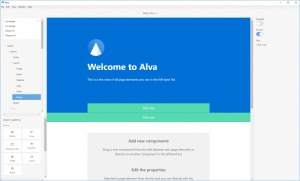Alva
0.6.1
Size: 40.6 GB
Downloads: 2815
Platform: Windows (All Versions)
Alva gives you the possibility of creating website mockups and style guides without too much effort. The main advantage is the fact that it lets you use the same kind of components as programmers and engineers, which makes things much easier and more convenient for everyone. The software lets you work in a comfortable environment, with simple and easy to use controls. Its layer-based functionality lets you work in an efficient manner, without the need for any programming knowledge.
The software is free and open source and it works on all modern Windows platforms. The installation process is straightforward and it doesn't involve any complicated settings. Also, you don't need to install any special tools or services before you can run Alva.
The user interface has a clean and simple design, so you can get started right away. A brief introduction to Alva is loaded by default, which contains some useful information on how to use it. Essentially, you can create a product mockup or style guide by simply clicking a series of predefined elements, located on the left side of the window, where you can also find all the inserted elements in a tree structure.
The mockup itself is displayed in the central area of the interface and it is updated automatically as you insert new elements. Once an object is inserted, you can move it to another location or above something else, by clicking and dragging its corresponding entry in the tree structure. Unfortunately, the software doesn't highlight or mark an item when you select its correspondent in the tree structure, which may cause a bit of confusion in more complex projects.
Selected items can be customized on the fly, with a set of basic controls, located on the right side of the window. This only involves typing your text, clicking switches or selecting something in drop downs, so you don't have to write any code. It is worth mentioning that all components follow industry standards, so they work in any environment. What's more, you may create your own elements in any code editor and import them into Alva.
Regardless of how you customize your pages, everything is saved automatically in a local folder, which you have to specify when you start a new project. The contents of that folder can be forwarded to someone responsible for actually building your product.
Creating product mockups can't be any simpler when using Alva.
Pros
You can create product mockups and style guides without too much effort. The software lets you work on layers, without typing a single line of code. The elements it uses are compatible with any environment.
Cons
Though it shows some good potential, the software's functionality seems a bit limited at the time of writing.
Alva
0.6.1
Download
Alva Awards

Alva Editor’s Review Rating
Alva has been reviewed by Frederick Barton on 12 Jan 2018. Based on the user interface, features and complexity, Findmysoft has rated Alva 4 out of 5 stars, naming it Excellent